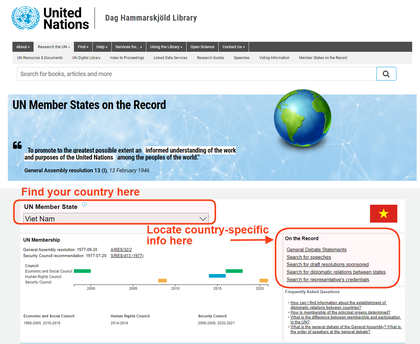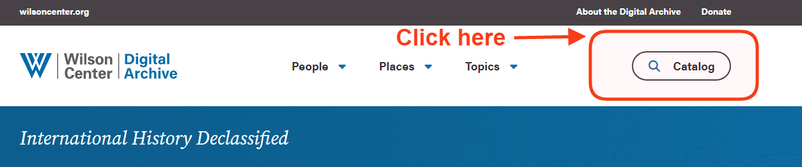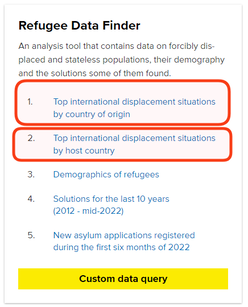As you will need to write and present your position as your designated country, resources have been selected which will help you understand your country and their perspective. Should you have questions or problems with any of these, please stop in and see a teacher-librarian. We are always happy to help!
Primary Sources
1. Access the United Nations Digital Library for speeches to find out precisely what your country was thinking,
- Once you have searched your country in the digital library, mark parameters on the left side: full text, resource type, Subject: Refugee.
- If you need to limit further, limit by date (choose a year between 1945 – 1989, i.e. 1979).
- Click on “Meeting record”.
- Download your speech! (Please note: Many countries speak at these meetings, so the best way to locate your country is to Ctrl – F (PC) or Command – F (Mac), and then search for your country within the document.)
- If you have problems or cannot download, you can:
* Create your own account that allows permission to download, or
* Email the teacher-librarian to download and email or print it for you.
- To better understand how to navigate this resource, please watch the video below:
2. UN Member States on the Record provides access to information about membership and statements of Member States at the UN. 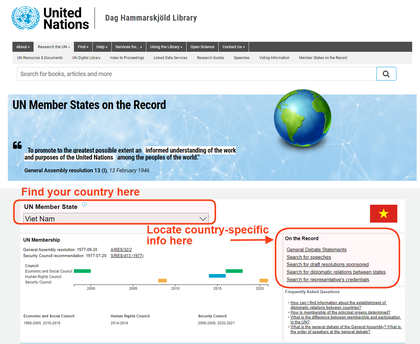
- Once you have found your country, search “On the Record” for country-specific information (see image).
- You can also access United Nations country-specific information, including speeches here.
- For other resources, check out the top bar. You can research UN Resources & Documents which provides more links to more resources.
3. The Wilson Center Digital Archive contains newly declassified historical materials in translation from archives around the world.
- Click “Catalog”. Type “refugee” into the search bar.
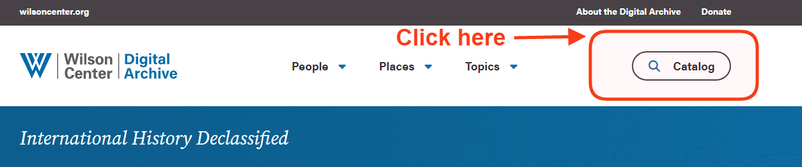
Scroll down to “Results” — you will see a list of Documents. Use the left column to refine results (Hint: Check out Year Slider — see the image on the right
4. Constitute provides access to country constitutions from around the world.
- After finding your country, consider using Ctrl – F (PC) or Command – F (Mac) to search through the document for key words.
- For example, within the French constitution, my search for “foreigner” brought me to Article 53-1 of France’s constitution, telling me the French stance on granting asylum to those who are being persecuted.
5. Specific Country Searches 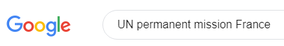
- UN permanent missionsshare details about a country’s involvement in
the UN. To find out your country’s permanent mission, Googlesearch “UN
permanent mission your country”, i.e. “UN permanent mission France”
- Site specific search (using “site:” in Google)
- Many of you know how to do this already, but if you need a refresher, check here.

- However, did you know you can also use this method to search for information originating from a specific country?
- The process is similar. Just put “site:” followed by the country code (i.e. France is “fr”), a space, and then the search topic.
- To find academic sources that are credible on Google, you can refine searches with “ac” by plugging in “site:ac.fr” to search sources from French universities, for example.
Secondary Sources
1. Encyclopedias (password required outside of school). Find country background information in World Book Online or Britannica 2. School Databases through the school library website are great resources to find out more about your country:
3. Web Databases
Other Reliable Websites (specific primary and secondary)