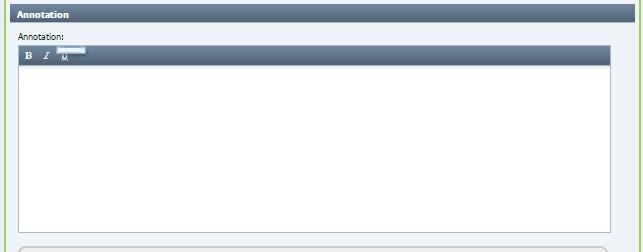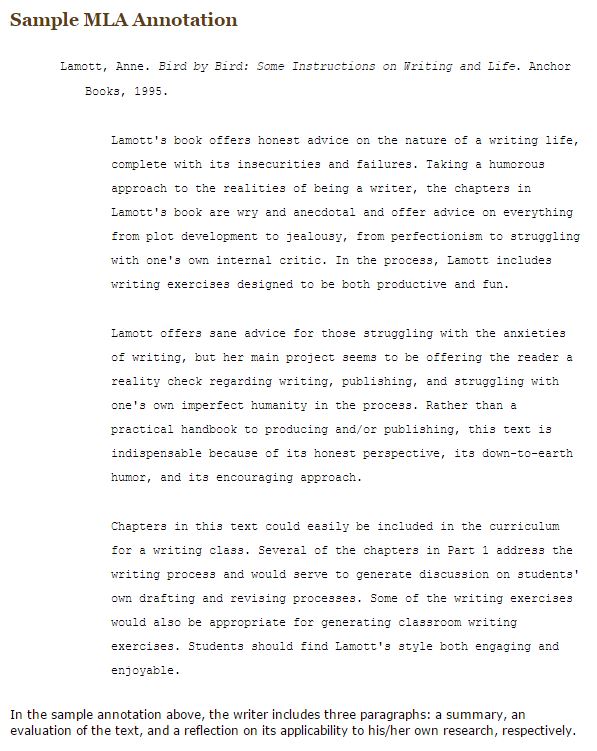What is an annotated Bibliography?
An annotated bibliography is a bibliography that includes the citation as well as a paragraph that describes and evaluates the source. The annotation should include a summary, assessment and reflection of each source. (from OWL)
- Summarize: What is the resource is about?
- Assess: What are the author’s credentials or authority on the subject?
- Reflect: How does the information apply to your research question or thesis statement?
Why did my teacher ask me to do an annotated bibliography?
Creating an annotated bibliography encourages you to read thoroughly and think critically about the sources you use in your research. It formalizes, in written form, the thinking process you should go through with each source you use– that is; what is it about, what are the qualifications of the person who wrote it, and how does it apply to my research. By completing an annotation for each of your sources, you have “demonstrated that you have judged the accuracy, currency and credibility of your sources and identified the relevant information within them” (Noodle Tools).
How do I create an annotated bibliography?
Write your annotation as a paragraph or multiple paragraphs using full sentences.
Include all three parts of the annotation; a summary, an assessment and a reflection.
Remember to tailor your response to your specific research.
- Summarize: What is the main idea, argument, or point that the author is advancing? What evidence does the author used to support the main idea or prove the point?
- Assess: What Type of source is it? (Journal, website, news, etc)
What are the author’s credentials or qualifications in writing this resource?
What is the purpose of the source? Is the author’s intent to inform, persuade, or analyze? Is their bias or distortion? - Reflect: How does the information in this source connect to my research question or thesis statement? How will I used this information in my essay? How did it inform of influence my thinking?
When you save your source you will be offered the option to Save and Add Annotation. A box is provided for you to enter your annotation. You can create your annotation in a separate document and paste it in the box if you prefer.
When you export your annotated bibliography to Word or Google Docs you may need to do a little manual formatting to get yours to look like this sample from Purdue’s Online Writing Lab (OWL).