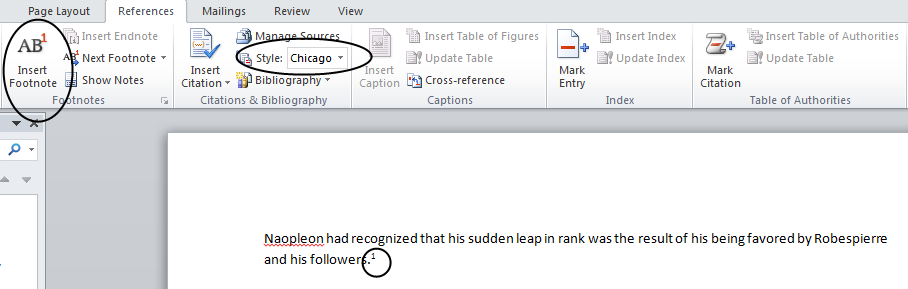Other rules (taken from Noodletools):
When a particular source is referenced multiple times consecutively, the abbreviation ibid.can be used in the footnotes after the first one. The term takes the place of identical information (author(s), title, and potentially even the page number) in the previous footnote.
1. Farmwinkle, Humor of the Midwest, 241
2. Ibid., 258-59.
3. Ibid.
Referencing multiple sources in one footnote
If you wish to indicate that an idea came from more than one source, follow the footnote number with the note form for each source, separated with semicolons, in the same order as you refer to them in the text. You may use ibid. (see Rule 2) if referring to multiple passages from a single source.
4. James Fallows, “Blind into Baghdad,” Atlantic Monthly, January/February 2004, 58; Ibid., 61; Thomas E. Ricks, Flasco: The American Military Adventure in Iraq (New York: Penguin, 2006), 79-80.
Quoting or paraphrasing a quotation
If you quote or paraphrase a quotation from another source, use the phrase “quoted in” and provide details about both the original and current source, as shown here:
5. Louis Zukofsky, “Sincerity and Objectification,” Poetry 37 (February 1931): 269, quoted in Bonnie Costello, Marianne Moore: Imaginary Possessions(Cambridge, MA: Harvard University Press, 1981), 78.